

City Builder
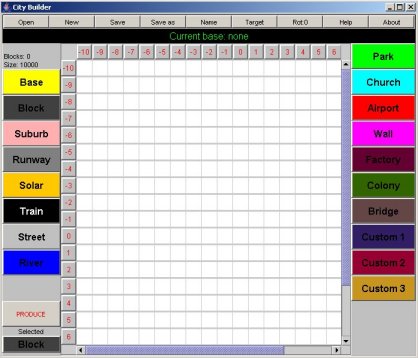 City Builder is a simple graphical tool that allows you to create space bases, cities and airports to be used in the scenario of the
Orbiter
free space simulator.
City Builder is a simple graphical tool that allows you to create space bases, cities and airports to be used in the scenario of the
Orbiter
free space simulator.
To launch the City Builder tool, you must have
Java
installed on your computer, then you can create a new city: when City Builder is launched, a window like the one on the right will appear. Clicking on any of the colored buttons on the side of the window you select the type of building, and by clicking on a white square you place the selected building in the corresponding coordinates. In this way you can create neighborhoods, airports, railways, roads, bridges, parks, etc.. Once that the "city map" is completed, clicking the PRODUCE button the program will produce the CFG file that contains a map of your city.
Important:
to correctly display the city you must copy the CFG files produced by City Builder in a special folder on the
Orbiter
space simulator (otherwise the output is just an ordinary txt file).
 Here on the left is showed an example of a city built by the City Builder program. In this example we see a fictional space ship (the famous starship Enterprise) a few meters above the ground, surrounded by various buildings. Since each "box " drawn by City Builder is about an entire city district,
in this case the buildings in the background are three or four cells produced by the City Builder program.
Here on the left is showed an example of a city built by the City Builder program. In this example we see a fictional space ship (the famous starship Enterprise) a few meters above the ground, surrounded by various buildings. Since each "box " drawn by City Builder is about an entire city district,
in this case the buildings in the background are three or four cells produced by the City Builder program.